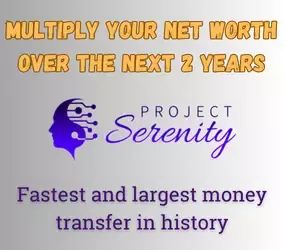How To Use Pinterest For Blogging?
Are you a blogger looking to enhance your online presence and drive more traffic to your website? Look no further than Pinterest. In this guide, we will delve into the world of Pinterest and provide you with valuable insights and tips on how to effectively use this popular platform to boost your blogging success.
From creating visually appealing pins to maximizing engagement and attracting your target audience, we will equip you with the knowledge and strategies you need to use Pinterest as a powerful tool for promoting your blog and increasing your online reach.
Get ready to take your blogging career to the next level with Pinterest!

How to use pinterest for blogging?
📕 Topic of Contents:
- Introduction
- Setting up a Pinterest account for Blogging
- Growing your Pinterest audience
- Analyzing Pinterest analytics for blog growth
- Conclusion
- FAQs
Setting up a Pinterest account for Blogging
- Sign up: Go to the Pinterest homepage and sign up for a business account. You can either use an existing email address or sign up with your Google or Facebook account.
- Choose an account name: Select a unique and descriptive name for your account that reflects your blog's niche or topic. This will help users identify your brand easily.
- Complete your profile: Fill in your profile information, including a profile picture or logo that represents your blog. Write a concise and engaging bio explaining what your blog is about, and don't forget to link to your blog in the designated field.
- Create boards: Boards on Pinterest are like categories that organize your pins. Create boards relevant to your blog's topics, such as "Fashion Inspiration," "Home Decor Ideas," or "Healthy Recipes." You can start with a few boards and add more later.
- Optimize boards: Use descriptive board titles and add keyword-rich descriptions to help users discover your content. Set board covers that represent the content inside.
- Pin compelling images: Pinterest is a visual platform, so create visually appealing images that are share-worthy. You can create blog graphics, infographics, or use high-quality images from your blog posts. Pin these images to the relevant boards, making sure to link them back to the corresponding blog post or page.
- Follow other accounts: Follow other bloggers, influencers, and brands in your niche to discover their content and engage with their followers. This can help you build a network and gain exposure.
- Join group boards: Group boards are collaborative pinboards where multiple contributors can share content. Find group boards that align with your blog's niche and request to join them. Collaborating on group boards can help expand your reach and drive more traffic to your blog.
- Pin consistently: Pinning regularly is essential for success on Pinterest. Aim to pin quality content multiple times a week, including a mix of your own blog posts and content from other reliable sources. Consistency will help keep your audience engaged and attract new followers.
- Optimize pins and descriptions: When pinning your blog posts, optimize the pin descriptions and titles with relevant keywords. This will improve your chances of appearing in Pinterest search results and attract users who are interested in your content.
- Engage with the community: Like, comment, and share other users' pins to build connections and engage with the Pinterest community. Respond to comments on your pins and encourage interaction with your audience.
Remember to regularly track your Pinterest analytics to understand which pins perform well, and what content resonates with your audience, and adjust your strategies accordingly. With time and effort, your Pinterest account can become a valuable asset for driving traffic and growing your blogging audience.
READ ALSO: What is affiliate marketing - a free virtual event
Growing your Pinterest audience
- Create attractive and relevant content: Pin high-quality, visually appealing images related to your blog posts. Create Pins that are tall and eye-catching, as they perform better on Pinterest. Use high-resolution images, clear fonts, and consistent branding.
- Engage with the Pinterest community: Interact with other users and be an active participant in the Pinterest community. Like, comment on, and repin other people's content to build connections and increase your visibility. This can help attract more followers to your profile.
- Cross-promote on other platforms: Promote your Pinterest account on other social media platforms or your blog. Add a Pinterest widget to your blog, share your Pins on other platforms, or include a link to your Pinterest profile in your email newsletters. This cross-promotion can help drive traffic to your Pinterest account and increase your follower count.
- Utilize Pinterest SEO: Pinterest operates as a search engine, so optimizing your Pins for search is crucial. Research popular keywords in your niche and incorporate them into your Pin descriptions and titles.
- Pin consistently: Regularly pinning new content can help you stay relevant and attract more followers. Aim to pin multiple times a day, but ensure the quality of your Pins remains high. Consider using scheduling tools like Tailwind to make pinning more manageable.
READ ALSO: How to make money online for beginners?
Analyzing Pinterest analytics for blog growth
Analyzing Pinterest analytics for blog growth involves examining various key metrics and insights to identify the effectiveness of your Pinterest strategy and understand potential areas for improvement. Here are some key points to consider when analyzing Pinterest analytics for blog growth:
- Profile Metrics: Start by analyzing your overall profile metrics, such as the number of followers, impressions, and engagement rate. Look for any significant changes over time and compare them to your blog's growth rate. If there is a correlation between profile metrics and blog growth, focus on optimizing your profile to attract more targeted followers.
- Pin Performance: Examine the performance of your pins. Look at metrics like impressions, saves, clicks, and click-through-rate (CTR). Identify pins that have performed exceptionally well, as they indicate content or design elements that resonate with your audience. Reevaluate pins with low performance and consider improving their visuals or optimizing their descriptions.
- Audience Insights: Pinterest analytics provides information about your audience demographics, such as age, gender, location, and interests. Analyze these insights to understand your target audience better and align your blog content accordingly. Tailor your writing style, topics, and visuals to appeal to the specific demographics that engage most with your content.
- Referral Traffic: Assess Pinterest's impact on your blog's traffic by examining referral data from Pinterest. Compare the number of clicks, time spent on site, bounce rate, and conversions from Pinterest to other traffic sources. If Pinterest generates a significant amount of high-quality traffic, focus on optimizing your blog's user experience, SEO, and conversion optimization to maximize the benefits.
- Trend Analysis: Identify trends based on your Pinterest analytics data. Determine which content types, topics, or design styles perform well consistently over a period. Use these insights to inform your content planning and creation strategy for your blog. Incorporate popular keywords, optimize images for Pinterest, and create content that aligns with trending topics to boost your visibility and engagement.
- Seasonal Opportunities: Analyzing Pinterest analytics can help identify seasonal trends in user behavior and interests. Use this information to plan and create content that aligns with seasonal events, holidays, or trending topics. This can help drive more engagement, virality, and potential blog growth during these periods.
- Collaborations and Group Boards: Assess the impact of group boards and collaborations on your blog growth. Look at the engagement, saves, and clicks generated from such activities. Evaluate the performance of the boards you contribute to and identify highly engaged group boards. Focus on strategic collaborations with influencers, brands, or bloggers to increase your reach and exposure to new audiences.
Remember, analyzing Pinterest analytics should be an ongoing process. Regularly monitor your metrics, experiment with different strategies, and adapt based on the insights gained to continuously improve your blog growth through Pinterest.
Conclusion
Pinterest can be a powerful tool for bloggers to attract more traffic and enhance their online presence. By following these steps, bloggers can effectively utilize Pinterest as a platform to share their content, engage with their audience, and drive organic traffic to their blog.
Through creative and visually appealing pins, optimizing pin descriptions with relevant keywords, joining group boards, and actively participating in the Pinterest community, bloggers can tap into the immense potential this platform offers to showcase their expertise and grow their blog.
So, if you're a blogger looking to expand your reach and build a loyal readership, don't overlook the immense value Pinterest can bring to your blogging journey. Start implementing these strategies and unlock the full potential of Pinterest for blogging success.
READ MORE:
- The secret book treasure interesting facts
- 10 Business Process Improvement Techniques
- Earn $10,000 per month passive income on Amazon
- Know these things before starting an Import Export Business
FAQs On Pinterest For Blogging
Is Pinterest good for blogs?
Yes, Pinterest can be very beneficial for promoting blogs. It is a popular visual search engine and social media platform where users can discover and save content from various categories, including blogs. Additionally, Pinterest has a long shelf life, meaning that pins can continue to drive traffic and generate views for a long period, making it a valuable tool for bloggers.
Why do bloggers use Pinterest?
Bloggers use Pinterest as a powerful marketing tool to drive traffic to their website, promote their content, build a community, enhance SEO, and find inspiration for their blog posts.
What are rich pins on Pinterest?
Rich pins on Pinterest are a type of pin that includes extra details and information, making them more informative and engaging. Unlike regular pins, rich pins include metadata from a website, which dynamically updates whenever the information on the website changes. There are different types of rich pins, including article pins, product pins, recipe pins, and more. Each type of rich pin displays specific information relevant to its category, such as the article title, author, and description for an article pin.
How do you get paid on Pinterest?
Join affiliate programs and promote products or services through your Pinterest pins, Build a substantial following on Pinterest and collaborate with brands or businesses to create sponsored posts, Sell your own products or services, and Offer your services as a Pinterest VA to help businesses manage their Pinterest profiles, create and schedule pins, and optimize their presence on the platform.
Can I use Pinterest images on my blog?
When you come across an image on Pinterest, it is important to check if it is copyrighted or if it has been shared with a creative commons license or under a specific usage agreement. If the image is copyrighted or does not have any usage agreement, you should reach out to the original creator or copyright holder to obtain permission before using it on your blog. To avoid potential copyright infringement issues, it is generally recommended to use your original images, purchase stock photos, or use images from sources that explicitly offer free, public domain, or Creative Commons-licensed images for commercial use.
How much traffic can you get from Pinterest?
The amount of traffic you can receive from Pinterest depends on various factors, such as the popularity of your niche, the quality of your content, and your marketing efforts. Pinterest is known to drive a significant amount of traffic to websites, especially those with visually appealing content. Many businesses and bloggers report substantial traffic from Pinterest. However, it is important to note that success on Pinterest requires consistent effort, strategic pinning, and engagement with the Pinterest community.